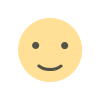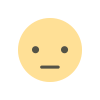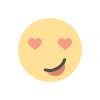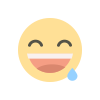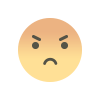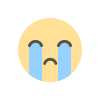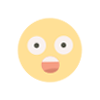PHP Forms - Required Fields
In PHP, making form fields required is a common task to ensure users provide necessary information before submitting the form. Here's a step-by-step guide to handling required fields in a PHP form:
1. HTML Form with Required Fields
You can use the required attribute in HTML to enforce input on the client side.
2. PHP Backend Validation (Server-side)
Always validate data on the server as well, even if the client does.
process.php example:

 pivopen
pivopen