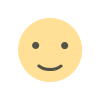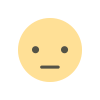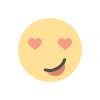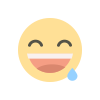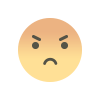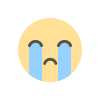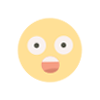PHP Filters Advanced
In PHP, filters are primarily used for validating and sanitizing external input. The filter_var() and filter_input() functions from the Filter extension are central to this feature.
Let’s look at some advanced uses of PHP filters:
1. Advanced Validation with filter_var()
Example: Validate IP Address (IPv4 & IPv6)
Validate URL with query string
2. Sanitization with Custom Flags
Strip high ASCII characters from a string
3. Using filter_input() for Secure Input Handling
4. filter_var_array() and filter_input_array()
Validate multiple fields at once
5. Custom Callbacks with FILTER_CALLBACK
6. Using with Forms and Security Best Practices
-
Always validate and sanitize all user input, especially from
$_GET,$_POST, and$_COOKIE. -
Use
filter_input_array()in form processing to clean data in bulk. -
Use filters in combination with prepared statements for database input.

 pivopen
pivopen