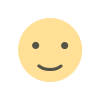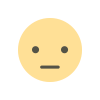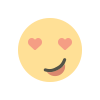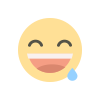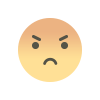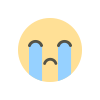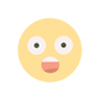PHP File Upload
To handle file uploads in PHP, you can use the $_FILES superglobal. Here’s a basic example of how to handle file uploads in PHP:
HTML Form (upload_form.html)
PHP File (upload.php)
Explanation:
-
HTML Form: The form uses
enctype="multipart/form-data"to ensure that file data can be sent. -
PHP Script:
-
Checks if the form is submitted and the file is uploaded correctly.
-
Validates the file type and size.
-
Moves the uploaded file to a directory (
uploads/). -
Provides feedback to the user (success or error).
-
Notes:
-
File Validation: Ensure proper validation to avoid uploading unwanted files.
-
Security: Always sanitize and validate file types and sizes to prevent security issues such as file injection attacks.
-
Permissions: Ensure the directory has proper write permissions.

 pivopen
pivopen